 Talking about legends in the adult industry, we shouldn’t miss Xhamster which is the oldest porn site created a decade ago. Due to its longest operation, it was able to acquire a large archive of porn videos which consist of both Amateur and Professional porn videos. If you want it hard, then you need to push it deep in Xhamster.
Talking about legends in the adult industry, we shouldn’t miss Xhamster which is the oldest porn site created a decade ago. Due to its longest operation, it was able to acquire a large archive of porn videos which consist of both Amateur and Professional porn videos. If you want it hard, then you need to push it deep in Xhamster.
Aside from having all different types of niches in its collection, having a great feature for porn video streaming is one of the best advantages that Xhamster has. Its media player works magnificently which is similar to some popular video streaming sites like Youtube. It has a setting feature that enables users to select video quality or play it in slow motion. The media player has a “large mode” feature where it makes the video screen bigger without having it on fullscreen. However, the Xhamster download option is available for all Xhamster members only. If you want to stream offline without registering, the best alternative to download Xhamster videos is through screen recording.
Download ZEUS Series now to start your porn movie recordings!
*The functions introduced in this article are available in ZEUS BUNDLE LITE, ZEUS RECORD, and ZEUS RECORD LITE.
ZEUS Series is the best in this field. It is a multifunctional software with advanced features that allows Xhamster porn video screen recording with live annotation. You can add texts, shapes, arrows, etc. while recording.
Steps on How to Screen Record Xhamster Porn Videos
Step 1: Set the recording format
For a smooth recording, make sure to set the correct codec format before recording. To do this, just click the “Settings” icon in the software interface. A list of options will drop down, click the “Settings” option to proceed.
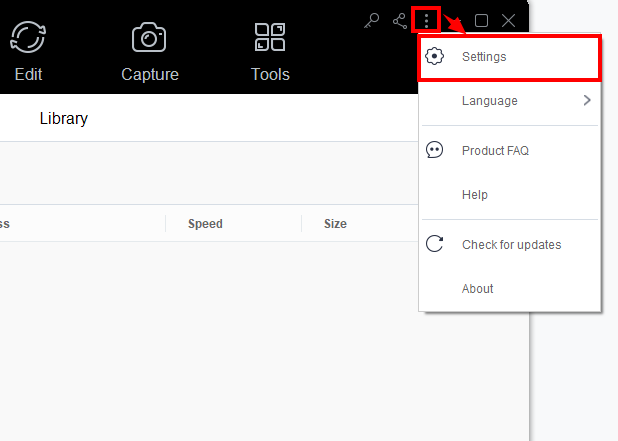
The Settings dialog box will pop up where you can modify the default settings. Click the “Record” tab and then under the “Advanced Settings”, click the “Advanced Video”.
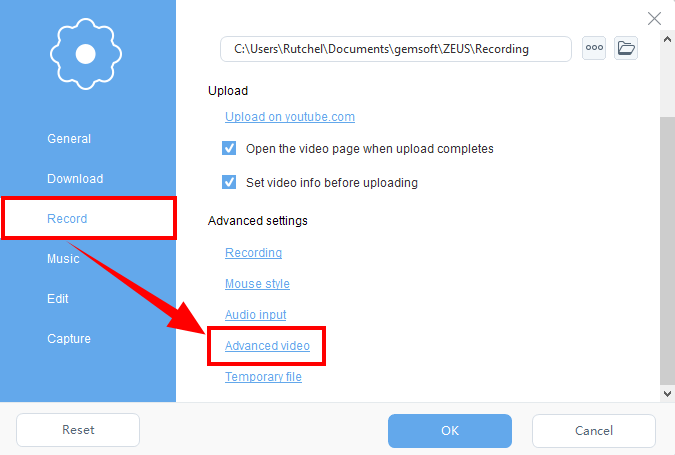
A new dialog box for Advanced settings will pop up. Set the “Codec” as “MPEG4” then click the “OK” button to apply the changes made.
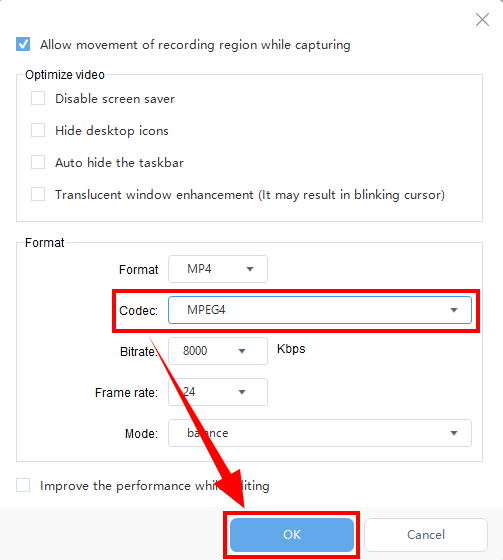
Step 2: Set the recording area of the porn movie
To record the video, just click the “Record” menu and select the recording area by clicking the “Record dropdown” button. Using the Zeus Lite, you can choose from the available recording area options such as Fullscreen, Region, or Audio only. Once the recording area is selected, a countdown will appear indicating that the recording will start.
In this example, we will use the recording area by Region.
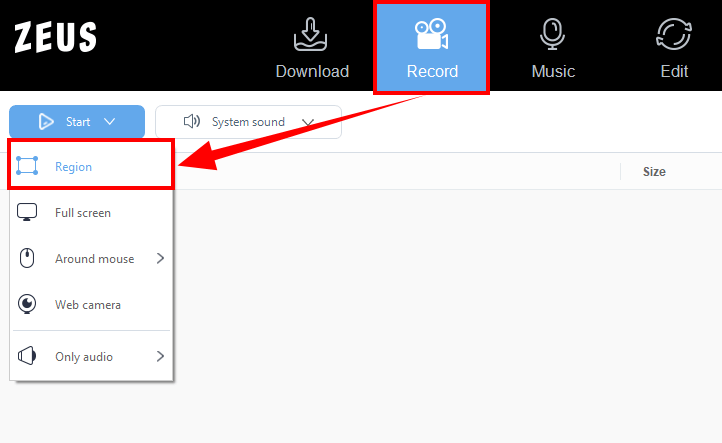
Step 3: Start recording the porn movie
After the countdown, a small box of recording options will pop up. Click pause or stop if necessary.
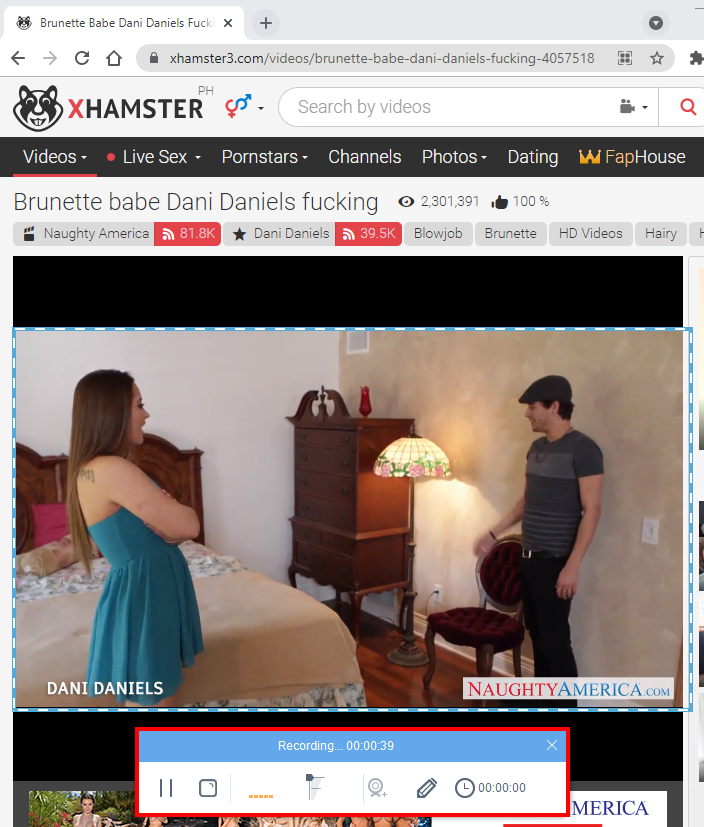
Step 4: Open the recorded porn movie
Once the recording is done, the recorded file will automatically be added to your record list. Right-click the video to see more options available such as Play, Remove selected, Clear task list, Rename or Open the folder. Select “Open the folder” to check and open the file.
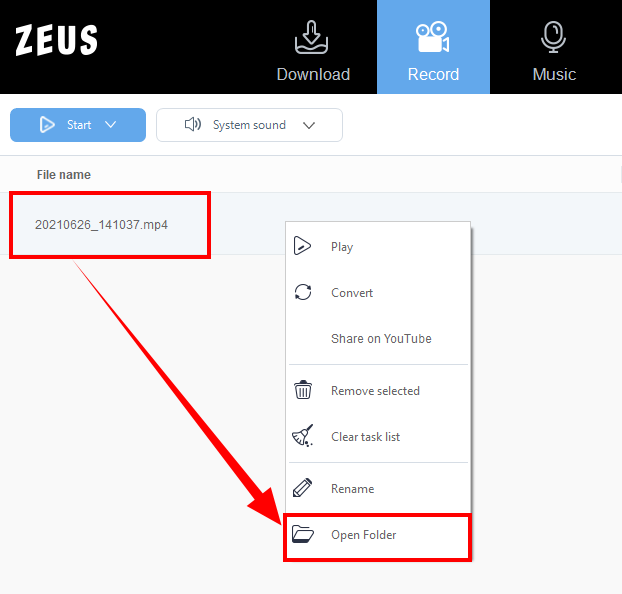
Conclusion
Regardless of how many porn sites popping up on the internet nowadays, you can never really take down a legend. Xhamster still remains on the top due to its influence in the adult industry, content-wise, and capability to provide the best features for the best streaming experience. With Xhamster, it is expected to never run out of good smuts to smooch!
For Xhamster video download, membership registration is required. Understandably, most users still prefer to keep their privacy and download Xhamster videos without registering. Therefore, the quickest solution as an alternative to this through Xhamster porn video screen recording.
ZEUS Series plays a big role on that part. Through its advanced screen recording features, it makes everything easier in just a few clicks. Its live annotation function makes the recording highly customizable and flexible. Also, the software doesn’t limit its functions to recording Xhamster porn videos but can also download videos from 1000+ other porn sites. You can also enjoy its many added features like Music download, basic video editing, and more.
Leave A Comment